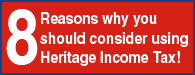SECOND IMPORTANT CHANGE!!
How the Coronavirus will temporarily affect the way we work with our clients.
Like most businesses all across America, we at Heritage are taking great precautions to protect both our clients and our staff. We made some important changes on March 19th, however, after Governor Northam’s announcement Monday, we feel we must make additional changes effective Wednesday, April 1st.
Here’s how these new changes will work:
First new change: Once you have dropped off your return and we have completed work, we will call you and discuss alternative ways to get your return back to you. Some of the options we will discuss are as follows:
- For those of you who are computer savvy, the best alternative is to exchange documents using our secure portal. If you wish to use our secure portal, there are instructions at the end of this letter. We will discuss this option further when we call.
- We can mail the return to you using priority mail. There is an added cost to this, however, you will save on car expense and the need to get out of the house. Most importantly, you will lower your exposure to the virus. The U. S. Postal Service charges a flat fee of $7.75 for this service.
- Finally, since the deadline has been moved to July 15th, if you have no balance due, we can simply hold on to your return until all of this blows over and you can come pick it up in the normal way. We will discuss the pros and cons of that option when we call you.
Second new change: We are changing our hours. Since you can drop your paperwork through our mail slot 24 hours a day, 7 days a week, and since we will not be making any physical contact with you when you drop off nor when your return is complete, we are going to begin our normal “off season” hours immediately. That way we can work extremely long days or extremely short days based on whatever the workload requires. Believe me, we will be here far more than our published hours.
Our “off season” hours which will begin Thursday, April 1st, are as follows:
Sunday – Closed
Monday – 9 AM – 1PM
Tuesday – 9 AM – 1PM
Wednesday – 9 AM – 1PM
Thursday – 9 AM – 1PM
Friday – Closed
Saturday – Closed
As we said in the previous letter, as a result of this change, we will waive the $18 fee increase that we described in our letter we sent in January. That was scheduled to take place on April 1st, but will be waived for this year only.
We will greatly miss the opportunity to visit with you as we have done in the past and look forward to doing that once this historic virus situation has passed. In the meanwhile, we hope you will understand why we feel the need to do this and will work with us as we implement this new policy.
THANKS! Len Boush, Michelle Dail, Frank Gerbus
HOW TO USE THE SECURE PORTAL – IMPORTANT INSTRUCTIONS:
- You will receive a separate e-mail from [email protected] that allows you to create your own password to access your files from our secure portal.
- Please note and remember the username and password.
- Both the username and the password ARE case sensitive.
- You only have 48 hours to create the password before that e-mail expires. If that happens, please give us a call and we will resend the e-mail.
- PLEASE closely follow all of the instructions on that e-mail.
- One very important thing to remember: You will create your own password, as mentioned in step #1 above, to access the secure portal. You will use a different password that WE create to open any password protected documents. The password WE create for opening documents will almost always be the first four (4) letters of first taxpayer’s last name followed by the last five (5) digits of the social security number of the taxpayer whose name appeared first on the tax return. For example, if the names on the return were George & Martha Washington and George’s Social security number was 123-45-6789, then your password would be wash56789. The password is all lower case with NO spaces.
- Don’t hesitate to call us for assistance!
TO ACCESS YOUR FILES FROM OUR SECURE PORTAL,
PLEASE READ THE FOLLOWING INSTRUCTIONS
- REMEMBER! The password you used to enter the portal is known only to you. If you have forgotten that password, please call us to ask us to send you instructions to reset your password.
- To access the portal, go to HeritageTax.com/
- Click on the box in the upper right hand corner that says “Secure Log-In”.
- Enter your username and the password you created and click the Sign In button.
- When the home page displays, notice the My Folder menu to the left.
- Click on “Documents from Preparer”.
- In the right column, your documents should appear. Click the Download link for a document.
- Select to open or save the file. IMPORTANT! A password may have been assigned to one or more of your files that is DIFFERENT from your log-in password. In most cases, this password will be the first four (4) letters of first taxpayer’s last name followed by the last Five (5) digits of the social security number of the taxpayer whose name appeared first on the tax return. For example, if the name was George & Martha Washington and George’s Social security number was 123-45-6789, then your password would be wash56789. The password is all lower case with NO spaces.
- You may need Adobe Reader to open the file. The program is already on most computers. If you do not have this program, you can download it for free at http://get.adobe.com/reader/
- If you select Save, follow the normal procedure you use when saving a file to your computer.
To submit a document to your preparer:
- Follow instructions #1 – #5 above.
- Click the Documents to Preparer link under the My Folder section.
- In the right column, click the Upload
- Click the Browse Files button to search for the file you would like to upload.
- The file should display under the button. Click the Upload
- The file will display in the right column. You have the opportunity at this time to rename or delete the file if necessary.
- Your preparer will be automatically notified that a file is ready for downloading from you.
- If you have any questions, please contact your tax preparer.